Publer: The Superhero of Social Media Management

Do you feel like you’re constantly playing catch-up when it comes to your social media management?
Are you struggling to keep up with all the changes and updates that each platform seems to introduce on a regular basis?
Well, Publer is here to help!
This powerful software can take care of all your social media management needs, from creating and scheduling posts to analyzing your performance metrics.
Publer is like having a superhero at your disposal- so why not give it a try today?
Are you struggling to keep up with all your social media accounts? Are you feeling overwhelmed by the amount of work it takes to post quality content on a regular basis?
Meet Publer, the social media management superhero who can take all that burden off your shoulders!
With Publer, you can easily create and schedule posts for all your social media accounts, boost your online presence with great content, and track how well your campaigns are doing.
So what are you waiting for?
Sign up for Publer today and start experiencing the power of social media management done right!
What is Publer?
Publer is a social media management software that gives you the ability to post on all your social media accounts with one click, from one dashboard.
Publer is like having a superhero at your disposal. You can use Publer for the Facebook Pages, Locations & Groups, Instagram Business accounts, TikTok accounts, Twitter accounts, LinkedIn Profiles & Pages
Product Overview
Publer has a lot of features, but here are some of the things that make Publer special:
• One-click posting to all your social media accounts
• Schedule posts for days, weeks, months, or even years in advance
• Bulk scheduling – upload an excel sheet with all your posts and Publer will publish them for you
• Built-in image editor with filters, text overlays, and more
• Easy link shortener and QR code generator
• Detailed post insights and analytics
• Repost other people’s content with one click
Publer is the perfect tool for small businesses, solopreneurs, and busy people who want to save time and look like they have a social media team.
How Publer works?
Publer is very easy to use. Just create an account, connect your social media accounts, and start scheduling your posts! You can either write your posts directly in Publer or upload them in bulk. Publer also has a built-in image editor so you can make sure your images are perfect before you post them.
Once you’ve scheduled your posts, Publer will automatically publish them for you. And if you ever need to make a change, you can easily edit or delete your posts from the Publer dashboard.
Publer also offers detailed post insights and analytics so you can see how your content is performing. And if you want to repost other people’s content, Publer makes it easy with their one-click repost feature.
What is Publer Used For?
Publer is a social media management software that can be used for a variety of purposes. You can use Publer to manage your Facebook Pages, Locations & Groups, Instagram Business accounts, TikTok accounts, Twitter accounts, LinkedIn Profiles & Pages, Pinterest accounts, Google Business Profiles, YouTube channels, WordPress sites and Telegram Groups & Channels. Publer is like having a superhero at your disposal.
The social networking super-hero Publer lets you share, schedule and social media content from the simplest place.
Publer Awards
Publer currently ranks 94/10 in the Social Media category. Users are satisfied (93/100) with this site, press buzz (45/100).
Publer was awarded the “Superb” badge on October 26, 2018. Publer is a social media management software that can be used for a variety of purposes.
Does Publer Have an App?
We were not able to find the app on Google or IOS but we were able to download the extension on several browsers that support Publer.
Here’s how you can add Publer browser extension (example’s on Chrome):
- Go to Chrome Web Store and search for Publer
- Or go to the extension directly
- Click Add to Chrome
As soon as you get the extension, you’ll be given multiple options for a customized and smooth experience:
- Automatically show the “Share” button on images – This option will allow you to see ‘Share’ under each and every image, regardless of the site you’re on. By clicking the ‘Share’ button, you’ll get a pop-up window of your Publer’s profile.
- Attach the current page when activating the extension – Each page you’re at right after clicking the extension icon will show a pop-up window with that page’s URL added as a link for a new post on Publer.
Both these options can be disabled at any time by visiting the extension’s settings page.
Pricing Plans
If Publer were a physical being, it would probably be donning a cape and flying around saving people from social media marketing disasters. Publer is the superhero of social media management software and it’s got your back–no matter what size your business or organization may be.
There are three pricing plans to choose from:
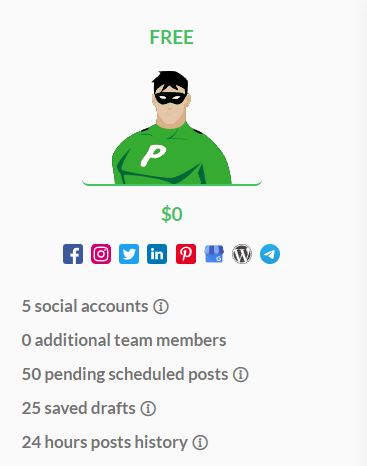
– The FREE plan $0. This is the most basic Publer plan and it includes support for up to 5 social media accounts, one user, 50 pending scheduled posts, 25 saved drafts, 24 hours posts history
Superpowers list:
- Status updates, links, single photosCustomize and preview posts
- Built-in photo editor
- Design with Canva
- Link in Bio (free)
- Drive, Dropbox & Unsplash
- Browser extension
- Calendar view
- Auto schedule
- Shortcodes
- Link shortening
- Group the social accounts
- Add a delay between posts
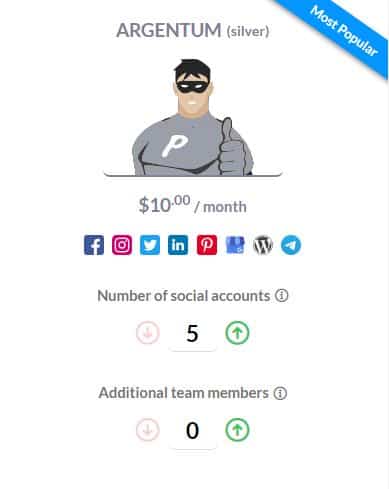
The Argentum (silver) plan happens to be the most popular plan among users (We are one of them) and
it’s only $10/month. You can try them for free for 14 days before you decide to upgrade to this plan.
What do you get with the Argentum (silver) plan?
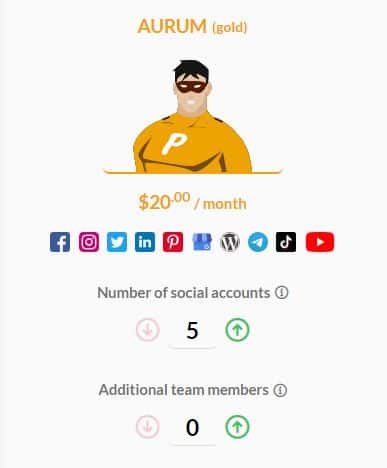
Support for up to 5 social media accounts, three users, 250 pending scheduled posts, 100 saved drafts, 48
In addition to the superpowers features you already get, you also get:
- Unlimited scheduling & drafts
- Bulk scheduling
- (500 posts at once)
- Media library
- (unlimited storage)
- Export from Canva
- Link in Bio (premium)
- Automatic RSS posting
- Analytics
- Watermark photos
- Signatures
- Schedule follow-up comments
- Autoshare & autodelete
- Create additional teams
- Eternal post history
- (auto-sync)
If you need more than that, then you may be ready for the Aurum (gold) level features.
Starting at $20/month and 5 social accounts, you will get everything in the Argentum (silver) package plus:
- Videos, Multi-photo posts, GIFsHashtag suggestions
- Content recommendation
- Schedule Facebook Group albumsUpload videos from URL
- Watermark videos
- Schedule YouTube videos
- Design videos
- (with VistaCreate Pro)
- Automatically recycle posts
- Schedule recurring posts
- Spintax support
- Analytics reports
What Social Networks Does It Support?
Publer currently supports the following social networks:
– Facebook Page
– Facebook Group
– Facebook Place/Location
– Instagram Business Account (new!)
– TikTok Account (new!)
– Twitter Account
– LinkedIn Profile/Page
– Pinterest Board
– Google My Business Profile (new!)
– YouTube
How Many People Are Using It?
At the time of this post, there are 14,498 paying customers, 110,269 total users, 261,347 social accounts, and 1,032,334 scheduled posts!
Impressive right?
Other features
- Group the accounts on your dashboard
- Bulk scheduling (CSV file, train sharing, multimedia uploader)
- Call-to-action buttons on links and videos
- Autoshare and AutoDelete
- Saved Drafts
- AutoShorten URLs
- Customize Posts
- Recycling Posts
- # Hashtag Suggestions
- MEDIA LIBRARY & EDITOR
- AUTOMATIC RSS POSTING
- WATERMARKING IMAGES & VIDEOS
- SIGNATURES
Conclusion
These guys have created an amazing tool that can help you with your social media management. With Publer, you can design your posts, recycle them, get hashtag suggestions, and so much more! This software is truly a superhero when it comes to social media management!
So if you’re looking for a tool to help you with your social media management, Publer is the way to go! Thanks for reading! 
Do you use Publer? What do you think of it? Let us know in the comments below! And be sure to follow them on social media:
– Facebook: Publer.io
– Twitter: @publer_io
The post Publer: The Superhero of Social Media Management appeared first on Xcellent Solutions .
Originally published at https://www.mrxlsmith.com/publer-social-media-management






Comments
Post a Comment